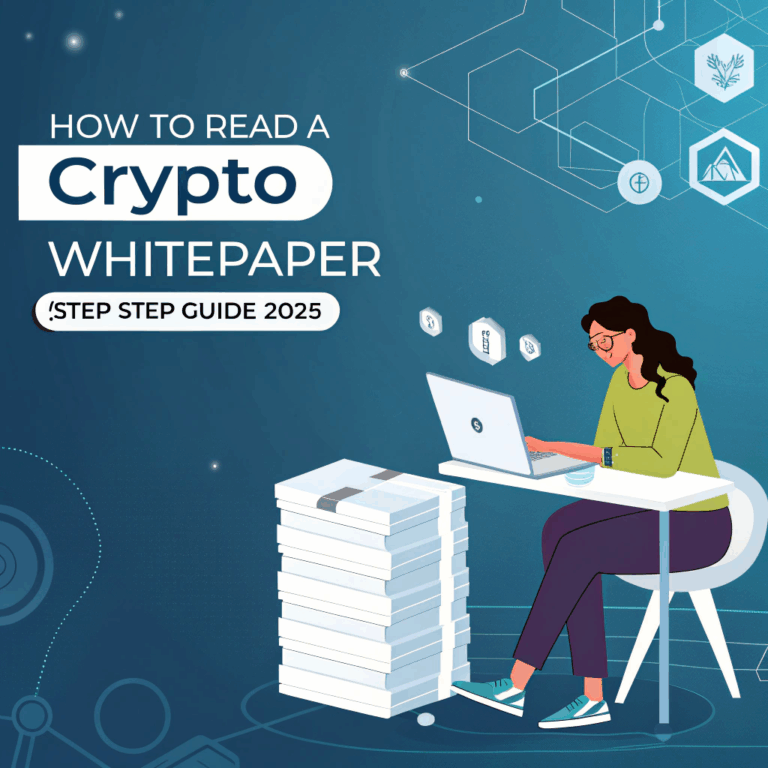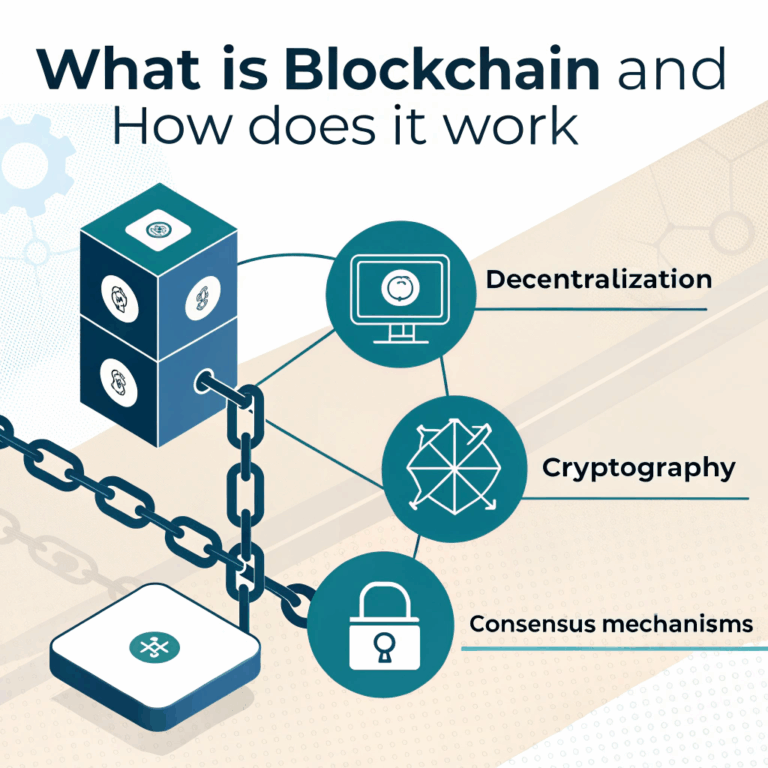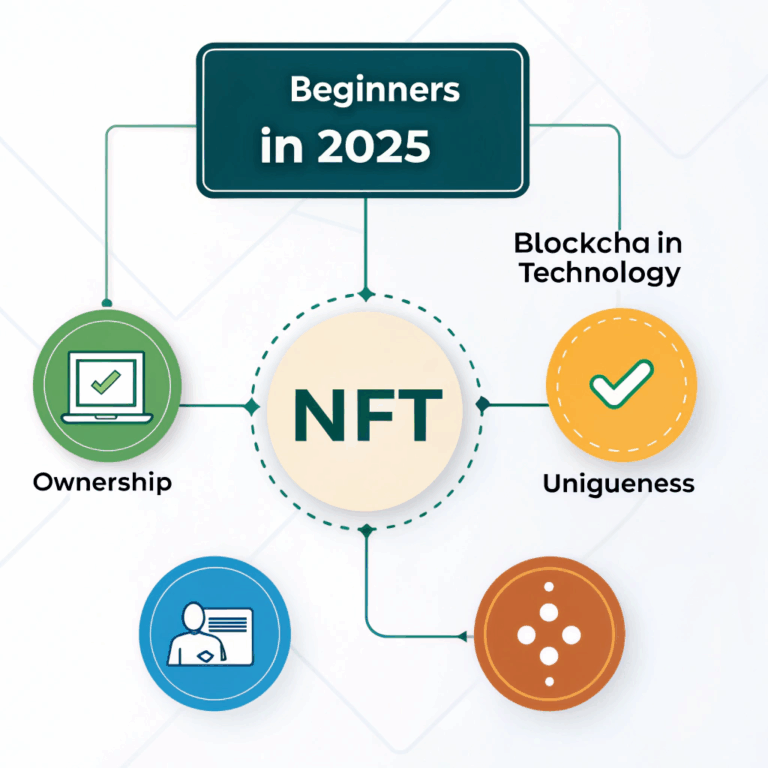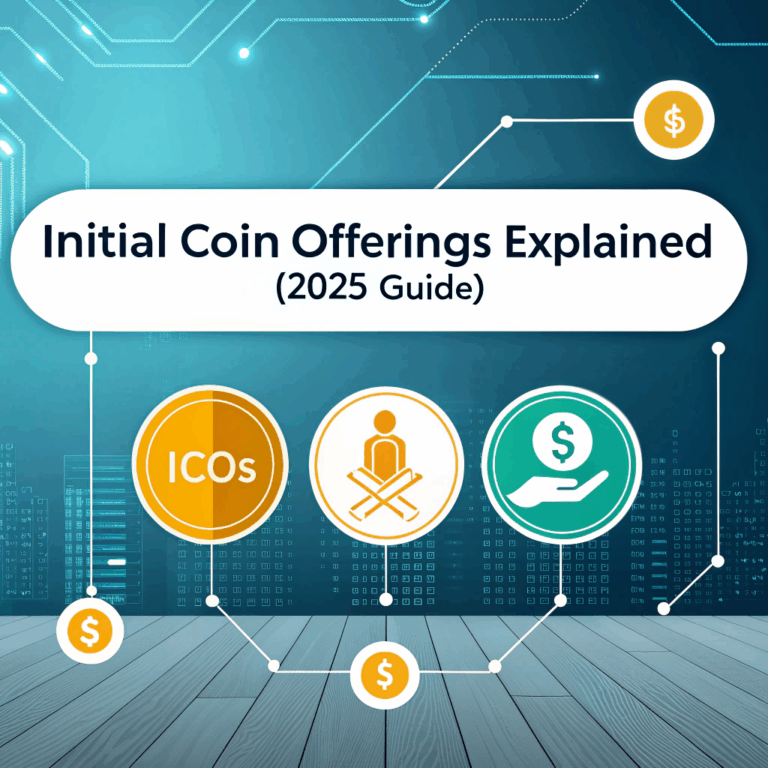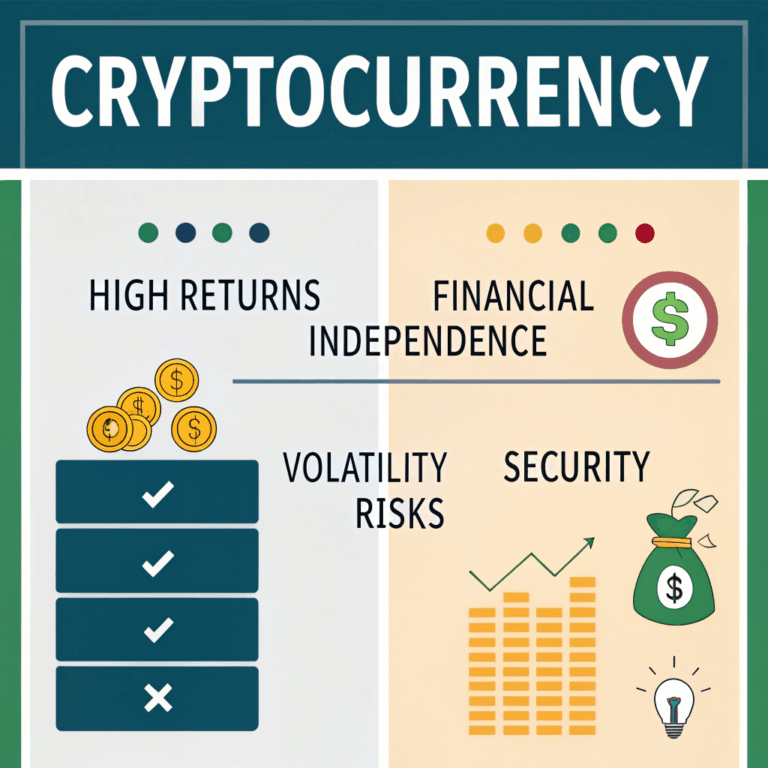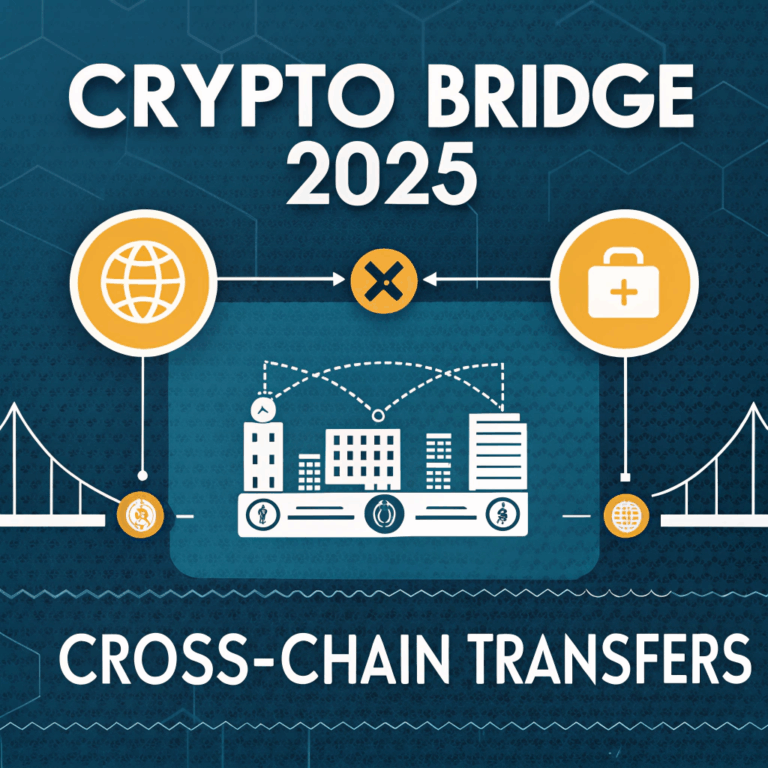Crypto Wallet Recovery: What to Do If You Lose Access (2025 Guide)
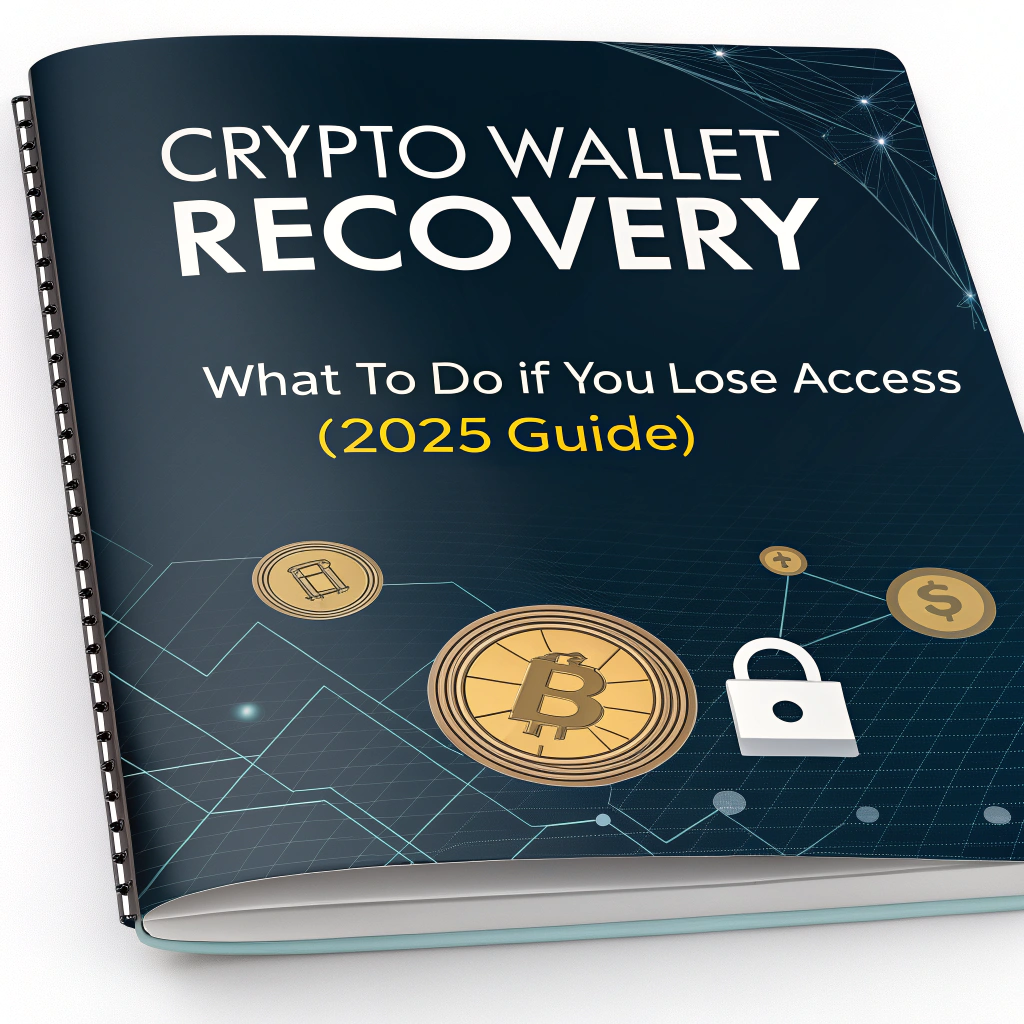
Introduction
Losing access to your crypto wallet can feel terrifying — especially when your assets are on the line. But don’t worry. In most cases, if you’ve stored your recovery phrase (seed phrase) securely, you can regain access. This guide walks you through exactly what to do — and how to protect yourself going forward.
Why Wallet Access Is So Critical
Unlike bank accounts, crypto wallets don’t have:
- Password reset buttons
- Customer service teams
- Fraud protection insurance
You are 100% responsible for your wallet and private keys. That’s why losing access is a big deal — and why recovery preparation is vital.
Types of Crypto Wallets and Recovery Options
| Wallet Type | Recovery Method |
|---|---|
| Hot Wallet (e.g., MetaMask, Trust Wallet) | Seed phrase backup |
| Hardware Wallet (e.g., Ledger, Trezor) | Seed phrase + PIN |
| Exchange Wallet (e.g., Binance, Coinbase) | Email/password + 2FA |
| Custodial App Wallet (e.g., PayPal) | Username/password reset |
Self-custody wallets (hot/cold) require you to back up and secure access. Exchanges may help recover access, but only for wallets they control.
What Is a Seed Phrase?
A seed phrase (also called a recovery phrase) is a set of 12, 18, or 24 words generated when you create a wallet.
Example:
cssنسختحريرsalad bronze picnic borrow figure toe honey avoid cycle monster goat fluid
This phrase is the master key to your wallet. Anyone who has it can access your funds.
How to Recover a Wallet Using a Seed Phrase
- Download the same or a compatible wallet app
- Example: MetaMask, Trust Wallet, Exodus
- Choose “Import Wallet” or “Restore Wallet”
- Enter your seed phrase (in the correct word order)
- Create a new password and secure your new access
- Your assets and address should appear as before
Make sure you’re using the right blockchain (Ethereum, BNB, Solana, etc.)
What If You Lose Your Seed Phrase?
Unfortunately:
- No one can help you recover it — not even the wallet provider
- Your crypto is lost permanently if the wallet is deleted or the device fails
- This is why backups are non-negotiable
If your wallet is still open, back up the seed phrase immediately and store it offline.
What About Hardware Wallet Recovery?
If your hardware wallet (like Ledger or Trezor) is lost or damaged:
- You can recover your funds on a new device
- Just re-enter the same seed phrase
- Your crypto lives on the blockchain, not on the device itself
Always keep your PIN and seed phrase in separate, secure locations.
What If You Lose Your Phone or Computer?
If you were using a hot wallet app:
- Install the same app on a new device
- Use your recovery phrase to restore your wallet
- Make sure you’re connected to the same blockchain network
For exchange accounts, contact support and complete verification.
Can You Recover a Wallet Without a Backup?
If:
- You deleted your wallet
- Lost your device
- Didn’t back up your seed phrase
Then your funds are most likely lost. No company or hacker can recover your private key from just a wallet address.
Recovery Scams to Avoid
- Never enter your seed phrase into a random website
- Ignore DMs claiming to “recover” your wallet
- No one from MetaMask, Trust Wallet, or Ledger will ever ask for your seed phrase
- Avoid “recovery bots” on Telegram or Discord — 100% scam
Best Practices to Prevent Future Loss
✅ Write down your seed phrase on paper or metal — never digital
✅ Store multiple backups in safe, separate locations
✅ Use hardware wallets for long-term funds
✅ Use password managers for PINs and non-sensitive info
✅ Regularly check access and update your backup strategy
✅ Teach a trusted person how to access your wallet in emergencies
FAQ
Can I recover a wallet using just the public address?
No. You need the private key or seed phrase.
Is my crypto gone if I delete the app?
No — it’s on the blockchain. Reinstall the app and use your seed phrase.
What if I forgot my wallet password but have the seed phrase?
You can restore the wallet and create a new password.
Is it safe to store my seed phrase in a password manager?
Better than cloud storage, but offline backups are still recommended.
Conclusion
Losing access to your crypto wallet can be stressful — but if you’ve backed up your seed phrase properly, recovery is easy. In 2025, self-custody comes with power and responsibility. Secure your keys, prepare for the worst, and you’ll always be in control of your assets.